
The Art of GTD: Getting Things Done
This week I have been thinking about getting things done. Not as a means of procrastination (that’s a different post!), but rather, how to simplify everything on my desk – and yours – and reduce the various tasks into easily manageable work flows.
The heart of GTD lies in five simple steps that apply order to chaos and provide you the space and structure to be more creative, strategic, and focused. By taking these steps consistently and regularly, you will soon develop the habit of getting things done, transforming overwhelm into an integrated system of stress-free productivity.
The GTD method rests on the idea of moving planned tasks and projects out of your head by recording them externally and then breaking them into actionable work items. This allows you to focus your attention on taking action on tasks, instead of trying to remember them.
Imagine something that has come into your life that currently has an unclear outcome or where the next action is not yet defined.
What most interests, annoys or distracts you about it?
· Write down a description of the successful outcome in one sentence. What is your definition of ‘done’?
· Write down the next action to move toward the desired outcome.
· Notice how you feel after the exercise compared to before it.
By externalising everything you are not working on and putting reminders about them into a trusted system, you can reduce your stress and increase your productivity. You can then work on the task at hand without distraction from other ‘stuff’.
For this system to work for you, you will need an inbox, a rubbish bin, a filing system for reference material, several lists (detailed below), and a calendar. These tools can be physical or electronic as suits you best, for example, a physical ‘in’ tray or an email inbox.
As ‘stuff’ enters your life, it is captured in these tools and processed in a simple workflow.
Here’s how it works:
1. CAPTURE: Gather what has your attention
Use an in-tray, notepad, digital list, or voice recorder to capture everything that has your attention. Little, big, personal and professional—all your ‘to-do’ lists, projects, things to handle or finish.
I carry a small notebook so I don’t forget things, then review the notes each evening in preparation for compiling the following day’s work.
2. CLARIFY: Process what it means
Assess everything that you captured and ask: Is it actionable? If your answer is no, then either get rid of it, incubate it, or file it as reference. If your answer is yes, decide the very next action required. If it will take less than two minutes, do it now. If not, delegate it if you can; or put it on a list to do when you can.
3. ORGANISE: Put it where it belongs
Lists, lists, lists! For example, create lists for the appropriate categories—calls to make, errands to run, emails to send, etc. Put action reminders on the right lists. Then check each thing off as you do it. Very satisfying! [For five of the best To Do List managers you may want to check out Life Hacker]
4. REFLECT: Review frequently
Look over your lists as often as necessary and trust your choices about what to do next. I review mine each evening as part of my winding down for the day, and as preparation for the following day. At the very least review them weekly to get clear, get current, and get creative.
5. DO: Just do it!
Use your system to take appropriate actions with confidence.
Once all the ‘stuff’ is captured (or collected) in the inbox, each item is clarified and organised by asking and answering questions about each item in turn as shown in the black boxes in the logic tree diagram below.
Next, reflect on / plan out the task. Multi-step projects identified above are assigned a desired outcome and a single next action. Finally, a task from your task list is worked on unless the calendar dictates otherwise. You select which task to work on next by considering where you are (the ‘context’, e.g. at home, at work, out shopping, by the phone, at your computer, with a particular person), time available, energy available, and priority.
As a result, items end up in one of the eight oval end points in the diagram:
· in the bin (otherwise known as the round filing cabinet!)
· on the someday/maybe list
· in a tidy reference filing system
· on a list of tasks, with the outcome and next action defined if the incomplete thing is a project – i.e. if it will require two or more steps to complete it
· immediately completed and checked off if it can be completed in under two minutes
· delegated to someone else and, if you want a reminder to follow up, added to a ‘waiting for…’ list
· on a context-based ‘next action’ list if there is only one step to complete it
· on your calendar
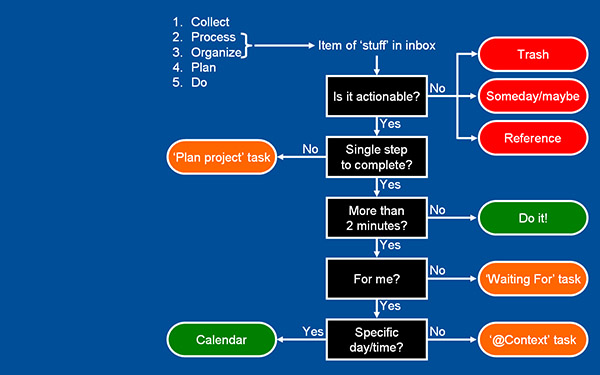
Aim to empty your inbox or inboxes daily, or at least weekly (from ‘in’ to empty). Don’t use your inbox as a ‘to do’ list. Don’t put clarified items back into the inbox. Emptying your inbox doesn’t mean finishing everything, it just means applying the ‘capture, clarify, organise’ steps to all your ‘stuff’.
And finally
Celebrate every step / milestone towards each achievement. Find a way to link how you celebrate it with what you’ve achieved.
Easy! Let me know how you get on.

